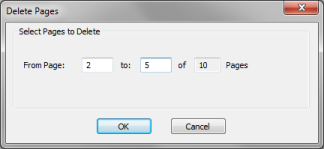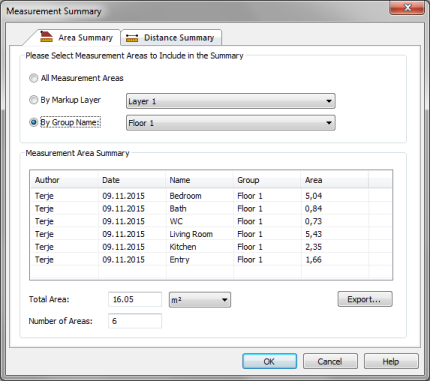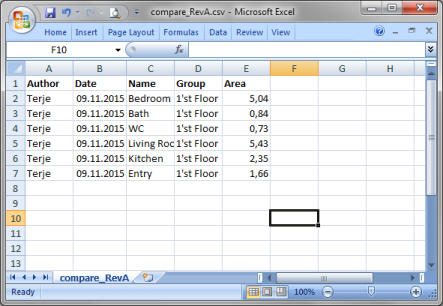|
OSLO, Norway, November 7, 2015 - ViewCompanion Premium version 10 is now shipping.
Version 10 update adds support for PDF layers, PDF text search, PDF text extraction, a new Delete Pages tool, support for the new WebP file format and much more.
The markup functionality has been greatly improved by new circle, item counter, and highlighter elements. A new tool for measuring distance along a path has been added. Line points can now be edited for polygons, polylines, paths and areas.
This update is free if you purchased a license, or renewed the software maintenance, less than 12-months ago.
What's new in 10?
- This update is certified for Windows 10.
- Added support for reading and writing of the new Google WebP image file format.
- A new dialog for deleting a selection of pages from a multipage TIFF, PDF or DWF file.
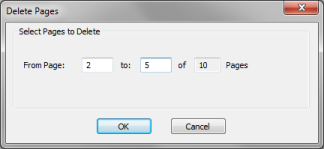
The new dialog for deleting pages from a document.
|
- Added support for PDF layers.
- Added support for PDF text search and extraction.
- Added snap to drawing geometry while measuring PDF files.
- Added support for viewing password protected PDF files.
- Added line point editing to lines, polylines, polygons, paths and areas.
- Several user interface changes related to markup. While editing a markup element an editing tab will be activated to make it easy to modify all available properties. Markup elements are now organized in separate categories, like shapes, lines, measurement and so on.
- Added an item counter tool.
- Added a measurement path element that allows you to measure distance along a polyline.
- Added markup lock function to avoid further changes to a specific element.
- New markup file naming convention is available, you may now use filename.ext.vcm instead of filename.vcm.
- Added a toolbar to the markup list and added more columns. You may choose which columns to display from the Markup List Settings dialog.
- All rectangular, and line, elements can now be drawn using an additional method: Press the left mouse button and release it immediately, then move to the opposite corner using the mouse and press the left button again to finish.
- Added a new measurement area Summary dialog where you may summarize all measurements, or a selection of these, and export to Excel (CSV).
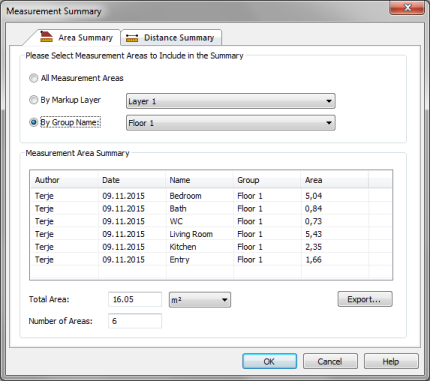
|
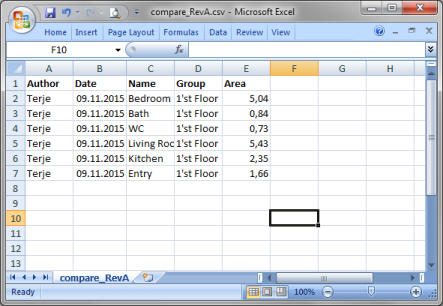
|
|
|
The new measurement summary dialog, and the exported CSV file displayed in Excel.
|
- Several other improvements and changes.
- Several bug fixes.
|


|
About ViewCompanion
ViewCompanion is a powerful application for viewing, printing and converting files of multiple formats.
The formats supported by ViewCompanion include PLT, Adobe PDF, Autodesk DWF, CGM, HPGL/2, HP-RTL, Calcomp, TIFF, CALS and more.
ViewCompanion is available as three different editions: ViewCompanion Standard, Pro and Premium. The Pro and Premium editions
adds support for reading raster formats. The Premium edition adds extra tools for raster and PDF processing.
About Software Companions
Software Companions is fully focused on developing powerful products for viewing, printing and conversion of file formats that are commonly used in the CAD/CAM market. They also develop and sell components that are used in applications developed by other companies.
|
|