|
ScViewerX 6.60
The new MarkupShapeSettings function can be used to select what kind of shape you want to add to the document.
To start adding approved/checkmark shape type to your files you can use the following code:
MarkupShapeSettings( 0, 10.0, 0x00FF00 );
MarkupDrawElement( 26 );
Set shape type to 0, the size to 10 mm and using green color.
To start adding the reject shape type you can use the following code:
MarkupShapeSettings( 1, 10.0, 0x0000FF );
MarkupDrawElement( 26 );
Set shape type to 1, the size to 10 mm and using red color.
A shape element will be added each time the left-mouse button is clicked.
You may now move, add and delete points in an existing counter element.
All exported PDF files will now be written using version 1.7.
|
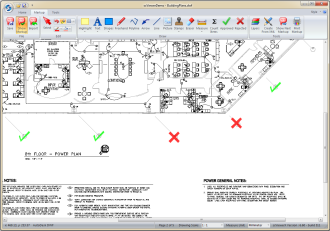
Drawing with approved and rejected shapes
|

