Compare drawings and documents
Compare PDF, DWF, CGM, Gerber and PLT files with ViewCompanion
Comparing drawings manually can be tedious work. There is no longer a need to spend time trying to find differences between file revisions, use ViewCompanion instead to instantly show you the differences.
The compare feature in ViewCompanion is very easy to use, just load the first file, this could be the most
recent revision, and then select a file containing an older revision you want to compare with.
After both files are loaded, ViewCompanion will display all information that is equal in both files as black.
Information that has been deleted will be displayed as red color, and new additions are displayed using blue color.
The colors used for compare may be easily changed if should you prefer to do that. You can also change the color for equal content to a gray tone or remove this information completely.
Multipage documents can be compared page by page.
File compare is available in all ViewCompanion editions, but the list of supported file formats differs, please see below for more information.

Comparing drawings manually can be tedious work.
The picture below illustrates how a drawing comparison appear in ViewCompanion:
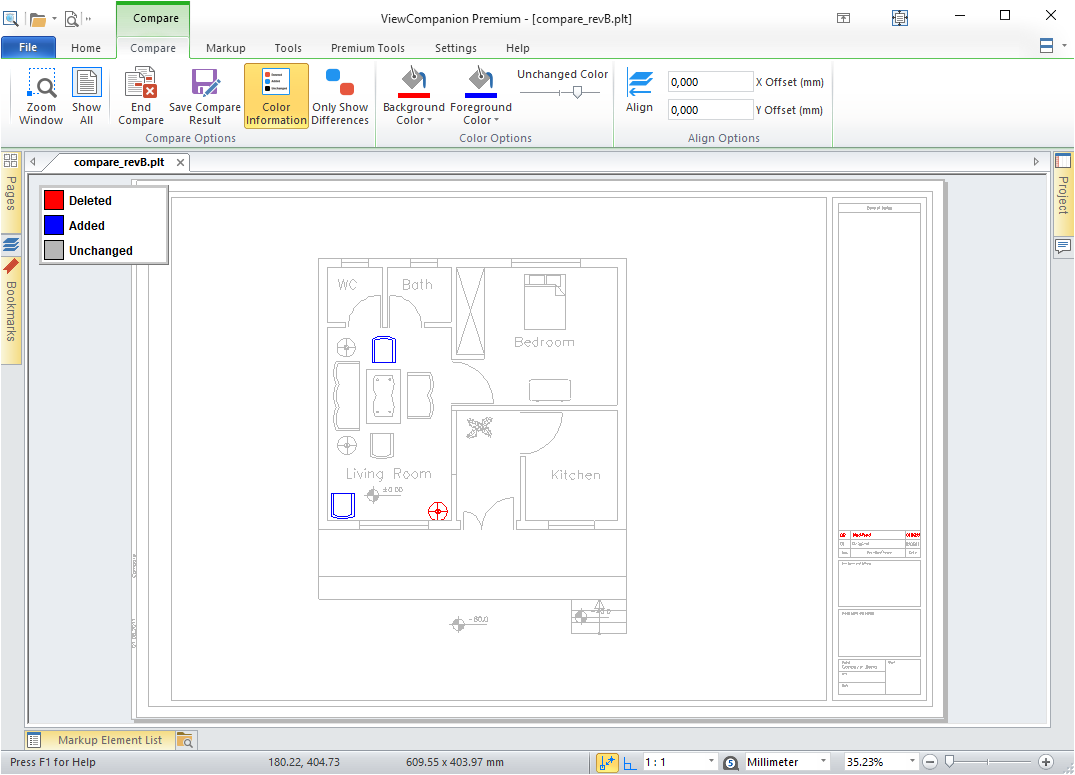
Both files used in the illustration above is included in the ViewCompanion installation.
You may add annotations to describe the changes as shown in the image below, where a revision cloud and a callout text has been added to clarify the differences. The comparison result, with or without annotations, can be finally saved to a PDF file for further discussion.
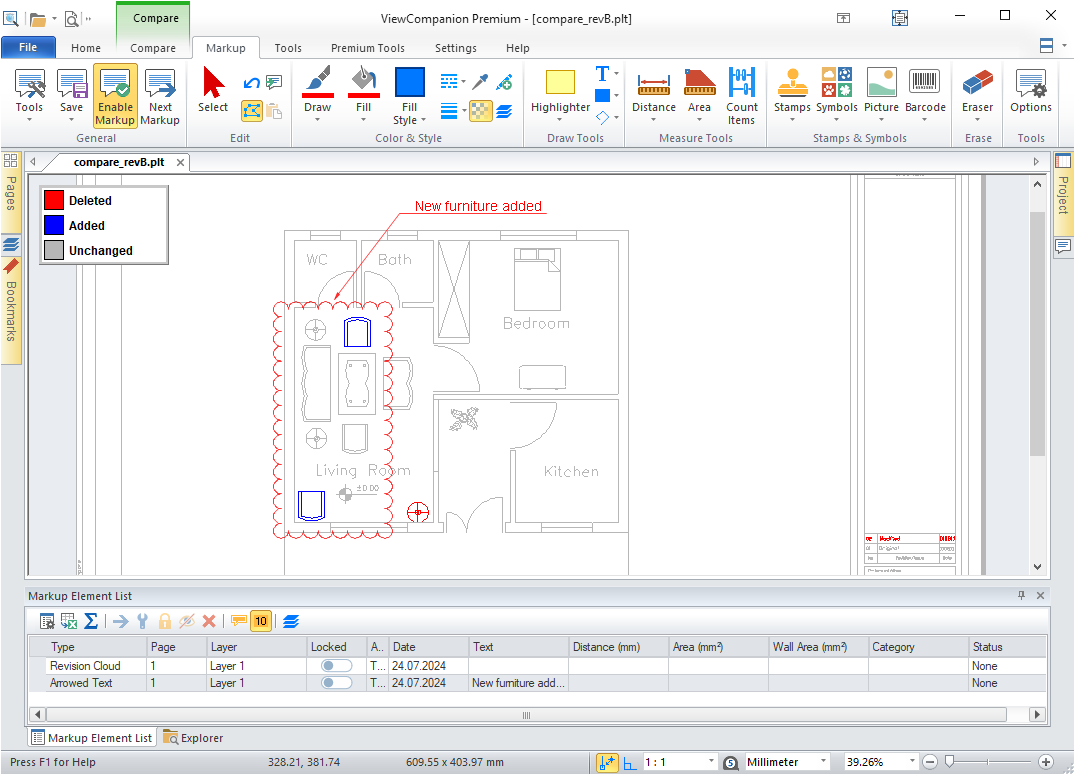
ViewCompanion
Compare is available in all editions: ViewCompanion Standard, ViewCompanion Pro and ViewCompanion Premium.
You can compare PDF, PLT, DWF, Gerber and CGM files with all three editions.
ViewCompanion Pro and Premium adds support for comparing several different raster formats, including TIFF and CALS.
Please take a look the product descriptions for more information about each edition:
ViewCompanion Standard
ViewCompanion Pro
ViewCompanion Premium
A ViewCompanion feature comparison chart is available here:
ViewCompanion feature comparison chart
A ViewCompanion file format comparison chart is available here:
ViewCompanion file format comparison chart
Click here to download a 30-days trial now



